
 |
Visio 2002 Developer's Survival Pack Tools and Samples |
| ShapeSheet Browser | |
|
|
|
This tool simply surveys all the cells in a ShapeSheet (for a Shape, Page or Document) and presents them in rows and columns. This overlaps considerably with Visio's ShapeSheet window -- the main virtue of this browser is that its contents can be copied and pasted en-masse, for example to Excel or Word, where they can be nicely formatted for printing. As such, it is something of a replacement for Visio's "Print ShapeSheet" Addon, which is absent in Visio 2002's initial release.
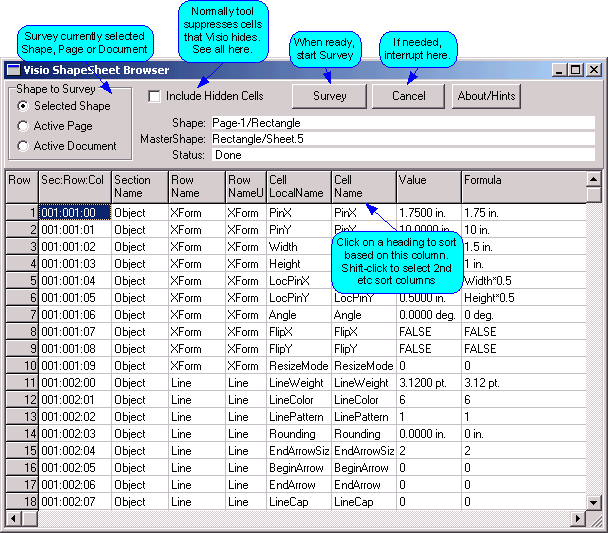
In addition to above instructions, you can also select one or more cells, and use Control-C to copy them. You can paste them into Excel for convenient formatting and printing.
This browser comes in two forms:
Please see the common tool installation instructions for details of how to install and run each tool version.
Article Created: 2001-06-01 Last edit: Last edit: 01-07-26 Graham Wideman
Go to: DiagramAntics.com