
 |
Visio 2002 Developer's Survival Pack Tools and Samples |
| Visio Bin Browser | |
|
|
|
At certain times, Visio surveys the templates VSLs and EXEs that are located in its Solutions directory structure, and caches relevant information about them in a file called visio.bin. This saves Visio having to resurvey for that information every time Visio starts up.
As a developer, you may want to ascertain that your VSL has been properly surveyed by Visio. You may also want to track down which Visio-supplied VSL houses which supplied Addon function. The Visio Bin Browser tool aids in both these tasks by reading the visio.bin file and presenting the VSL-Addons list, and associated properties.
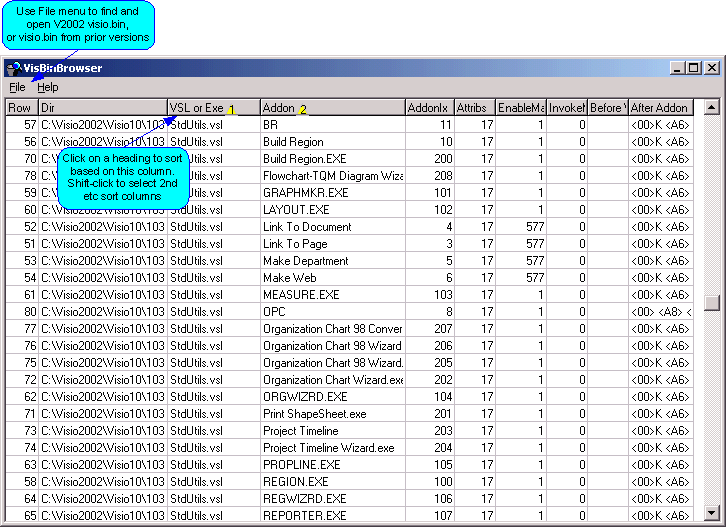
No particular installation is needed, simply run the VisBinBrowser.exe executable from Windows Explorer. You can optionally use the usual Windows methods to create a shortcut on the Start menu or desktop.
Article Created: 2001-06-01 Last edit: Last edit: 01-07-26 Graham Wideman
Go to: DiagramAntics.com